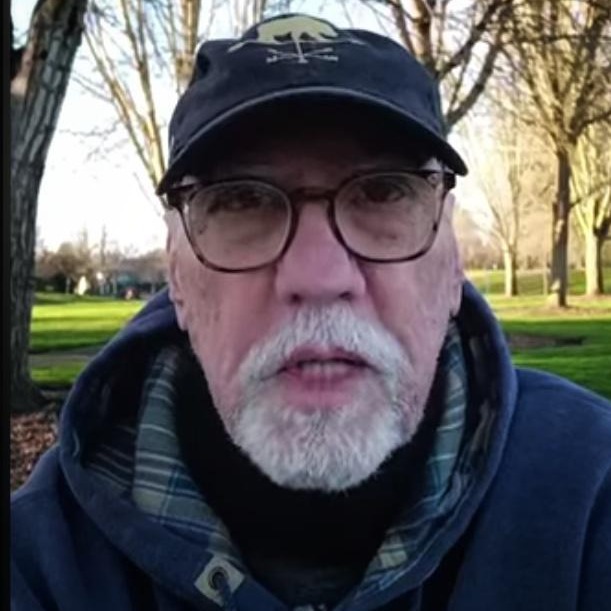Is your inbox
a newsletter landfill?
Hundreds of unread newsletters are gathering digital dust. I built StackDigest to turn inbox chaos into organized, digestible insights.
Get themed digests based on your newsletter subscriptions. Discover quality writing that search engines miss.

Hi, I'm Karen Spinner
I'm a writer on Substack, and also a very avid reader. In two weeks on the platform, I accumulated more than 200 subscriptions.
At the same time, as I zeroed in on what I really wanted to read, I found finding newsletters outside of the bestseller lists was surprisingly hard, because algorithms tend to surface the most popular creators.
StackDigest tackles both these problems. It lets you organize your subscriptions and get concise, themed digests and discover new content from a database of more than 2,000 newsletters and 39,000 articles that is continually refreshed.
See the newest features: email delivery, wild cards, and curated collections
How it works
The real-time digest system pulls fresh content directly from your subscriptions using RSS feeds and APIs. When you create a newsletter digest, it fetches the latest posts from your specific newsletters. This always shows current content.
The discovery database contains 2,000+ newsletters and 39,000+ articles, indexed using semantic search. Updated weekly, it goes back three months and supports newsletter discovery, article discovery, and topical digests on virtually any subject.
A better way to read and research
Build a newsetter library
Use our bookmarklet to grab all your Substack subscriptions at once. Or add individual Substack newsletter URLs. Or search our database and add what you discover.
Discover reading lists
Browse our pre-made collections of newsletters on a variety of topics. Add them to your newsletter library with just one click.
Find exactly what you need
Conduct deep research with semantic search powered by OpenAI. Search "imposter syndrome" and find articles about confidence, self-doubt, career anxiety, and starting over. The system understands these concepts are related.
Surface quality content
Get digests of top articles according to engagement (comments and likes), length (as a proxy for depth), and relevance scores. Choose the scoring model you prefer.
Get concise digests
Set how many articles get AI summaries (using Claude's API) and how many will be listed with titles and links, organized by category. Get short summaries or longer ones.
Be pleasantly surprised
Use the Wild Card feature to discover random articles regardless of how they are assessed by the scoring model you choose.
Share digests via email
Send digests directly to your email with a single click.
"Enter a world where information overload is a forgotten nightmare. Karen Spinner's StackDigest summarizes all of your newsletters into a single, organized digest."
The story of StackDigest
Read how Karen built a prototype and then turned it into a working app.
I built a tool to collect Substack newsletters
The first prototype: collecting newsletter subscriptions and organizing them
I turned my newsletter digest script into an app
From Python script to web application with a real interface
I created a vector database with semantic search
Adding AI-powered discovery across thousands of newsletters
Recent coverage of StackDigest on Substack
Build to Launch: Why not try?
How she tackled impossible tech and built the semantic search tool for Substack readers
The AI Tool Report: Karen Spinner and the newsletter digest tool
Featured coverage of StackDigest's innovative approach to newsletter management
Who this is really for
Overwhelmed subscribers
You subscribe to great newsletters but can't keep up. They pile up in your inbox, unsearchable and guilt-inducing. StackDigest lets you organize them into collections, quickly create digests, and helps you actually read what you subscribed to.
Readers seeking quality
You're tired of AI slop and SEO spam, and you're frustrated with Google search. You want real human insights but can't find them. StackDigest's semantic search and digest options can help you find what you're actually looking for across thousands of real newsletters.
Publishers and communities
Your content gets buried while content farms dominate search. StackDigest helps readers discover you based on quality and relevance, not follower count. Create digests featuring articles from creators you partner with or surface articles written by your community members.
Knowledge workers
You need to stay current in your field or keep up with what your competitors are publishing. The semantic search and digest features are great for in-depth research, and you can create a "watch list" of competitor newsletters.
Success story: She Writes AI
The She Writes AI community has been using StackDigest to create community digests featuring articles from more than 400+ women who write on AI-related topics from machine learning to ethics. It's now easier for members to discover each other's work while readers get curated, high-quality content.
Get started
Import your newsletters
Use our bookmarklet to grab all your Substack subscriptions in one click, add URLs individually, or select pre-made collections.
Configure your preferences
Set digest frequency, choose topics, organize into collections, and customize summary style.
Get your digest
Receive beautifully formatted summaries on demand or delivered to your inbox.
Watch: Import all your Substack subscriptions in one click
Discover more newsletters
I've built a searchable database of 2,000+ newsletters and 30,000+ articles using AI-powered semantic search. This database is growing all the time.
Don't see your favorite newsletter? Sign up → Discovery → Nominate it for inclusion.
Choose your digest style
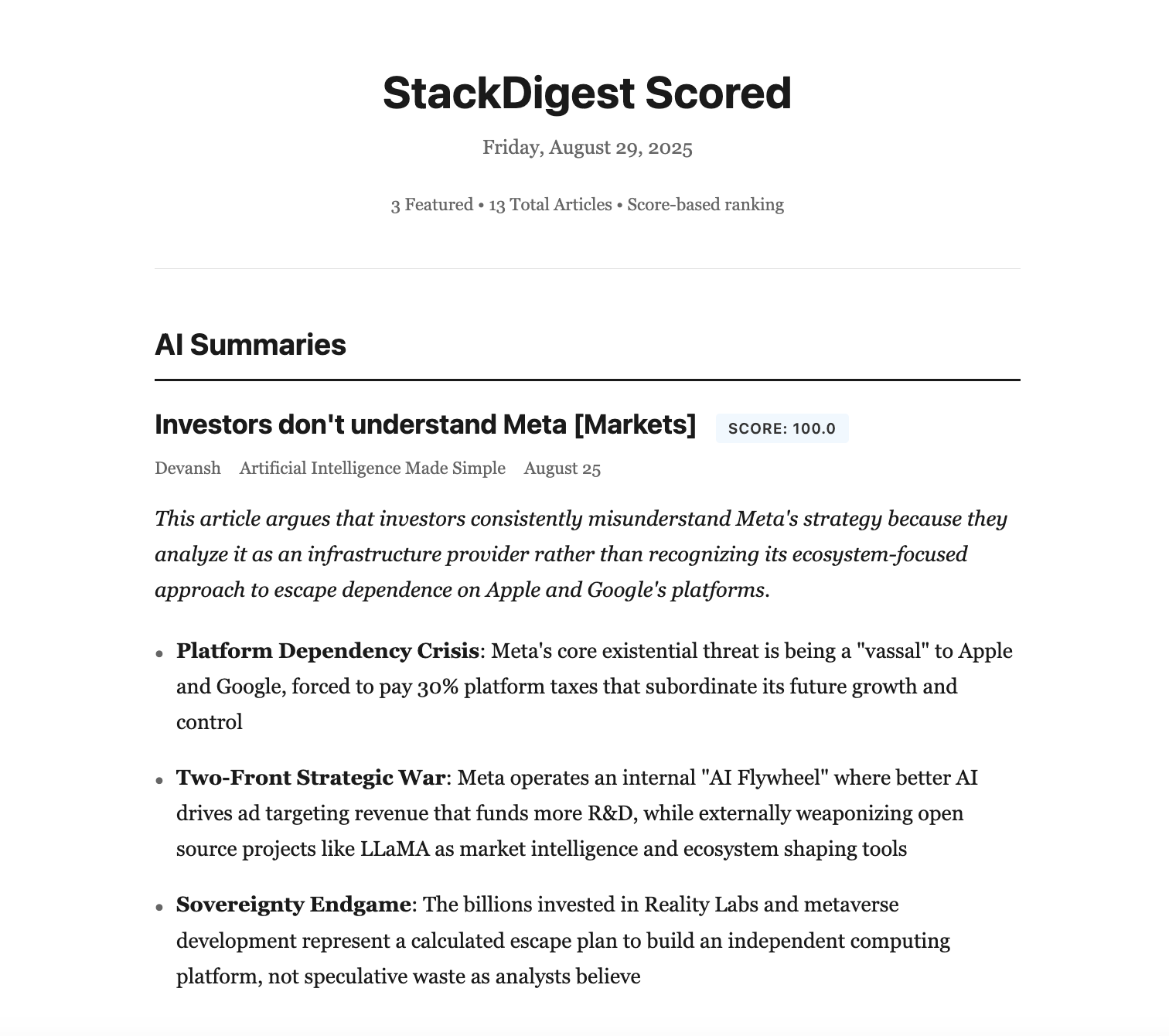
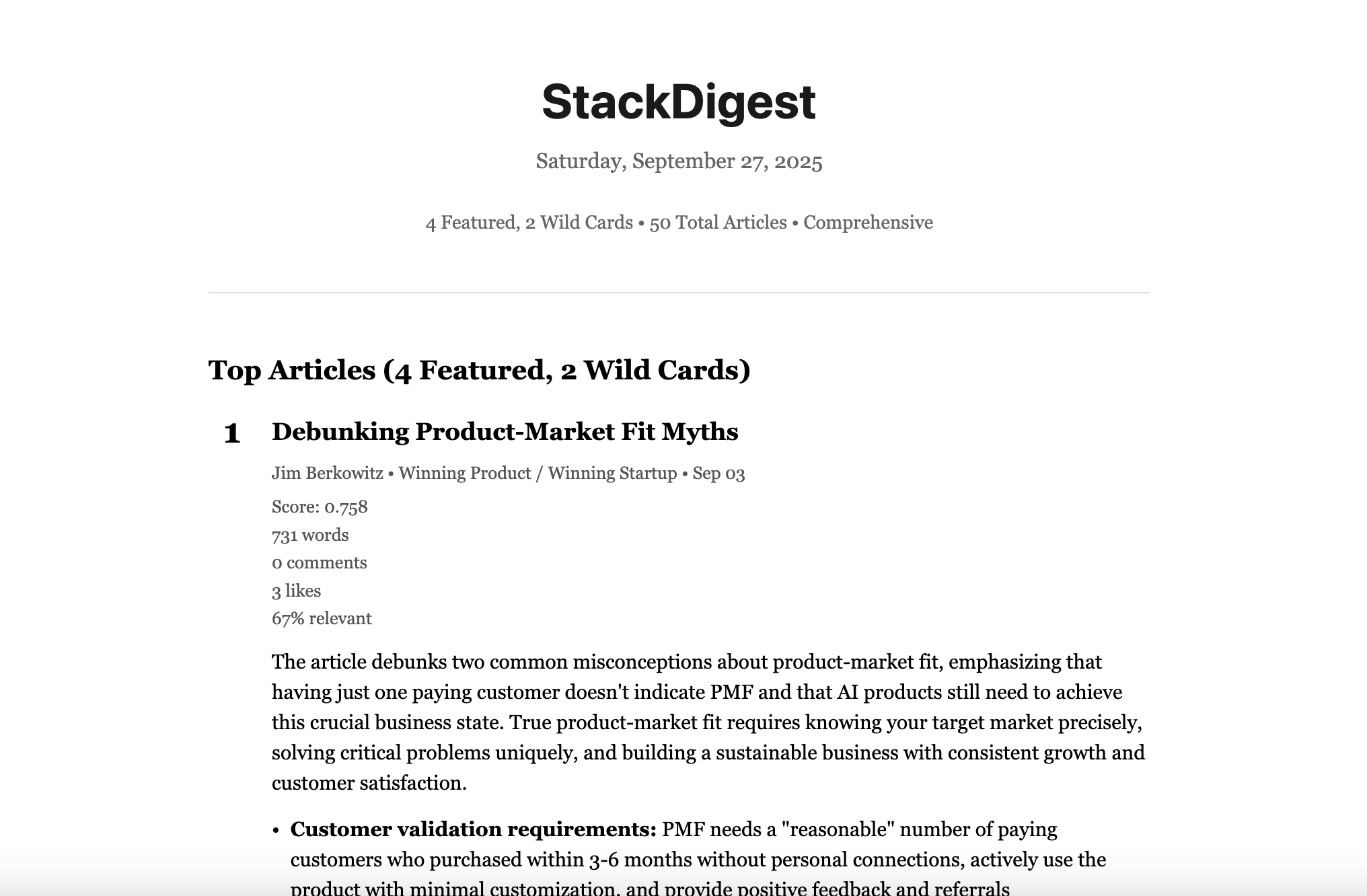
Available digest formats
AI summaries plus categorized list of all articles
AI summaries plus top 10 scored articles
Up to 10 articles with one-line summaries
Headlines and links only
On the roadmap
Support for Beehiiv, Ghost, ConvertKit, and any RSS feed
Improved article chunking and more relevant search results
Engagement tracking to learn your reading preferences and surface more relevant content
More export formats and sharing options for your digests
Frequently asked questions
Plus, the discovery database with semantic search lets you find amazing content beyond your current subscriptions. Search for concepts like "imposter syndrome" and find related articles about confidence, self-doubt, and career anxiety across thousands of newsletters you've never heard of. You can also add new newsletters to your library in one click.
However, be aware that Substack offers no way to turn off or limit RSS feeds for free posts. This means that while StackDigest itself doesn't contribute to AI training, your public RSS feeds can still be scraped by LLMs in the wild. If you want to avoid this broader scraping, your options include paywalling your posts or moving your content to a website where you control RSS access.
I chose to build StackDigest as a dedicated tool because I wanted something that could handle 200+ subscriptions efficiently, provide real-time processing updates, and offer features specifically designed for newsletter readers. But if you're comfortable with automation tools and want full control over your digest process, n8n is a great DIY option.
Length scoring uses progressive tiers: articles under 500 words receive lower scores (0-30%), articles between 500-2,000 words are in the optimal range (30-80%), and longer articles up to 5,000+ words receive the highest scores (80-100%). This ensures you get comprehensive, well-developed content.
Engagement scoring combines comments and reactions with similar progressive scaling: 0-10 engagements (0-40%), 10-40 engagements (40-80%), and 40+ engagements (80-100%). A small recency bonus (up to 0.1 points) is added to favor newer articles and break ties.
You can customize these weights in your digest settings if you prefer to prioritize length or engagement differently.
1. Semantic relevance (70% weight): Articles are scored based on how closely they match your search query using AI embeddings. Articles below your minimum relevance threshold (default 40%) are filtered out entirely.
2. Article length (20% weight): Length is normalized against all articles in the result set, with progressive penalties for very short content: articles under 100 words get a 90% penalty, 100-200 words get an 80% penalty, 200-400 words get a 50% penalty, and 400-600 words get a 20% penalty. Articles over 600 words receive full length scores.
3. Engagement (10% weight): Comments and reactions are normalized against the highest engagement in the result set, giving a small boost to articles that sparked discussion.
This 70-20-10 split ensures that semantic digests surface articles highly relevant to your interests while filtering out shallow content that lacks substance.
Ready to rediscover good writing?
I'm looking for people who feel the pain of content discovery and subscription overwhelm. The beta is free while I iterate based on user feedback.
Get a digest of all your newsletters • Find what Google won't show you